Maybe it is because you are choking your API connector, if you use one to connect to other components!
Recently I was assigned the task to troubleshoot a bad performing Logic App. The Logic App was supposed to contact an Azure Data Factory in various steps and the issue was that for some reason, sometimes, the Logic App would take long time to contact the Data Factory. The topology was as following:
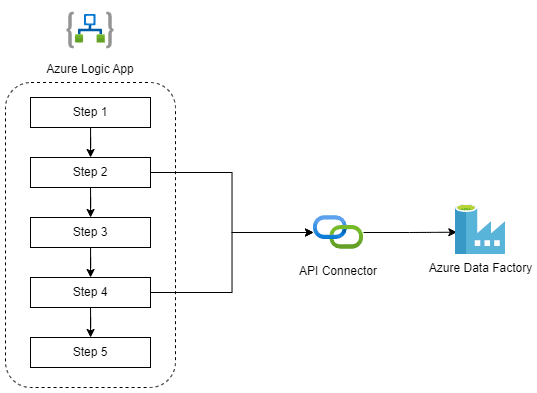
In other words, the Logic App, needed to contact the Data Factory twice, in its lifecycle. Seems quite innocent, right? The problem is that the API Connector has a throttling limit of 100 API calls per connection per 60 seconds (url last checked 2022-10-15). Those 100 API calls where sent by both step 2 and step 4 in way less than 60 seconds. In simple words this means that if you share your pizza with your buddy, you get less pizza.
Allocating each step, its own connection, did the trick, performance increased by ~99%, it went down from ~24 minutes to ~15 seconds. The new topology looked like this:
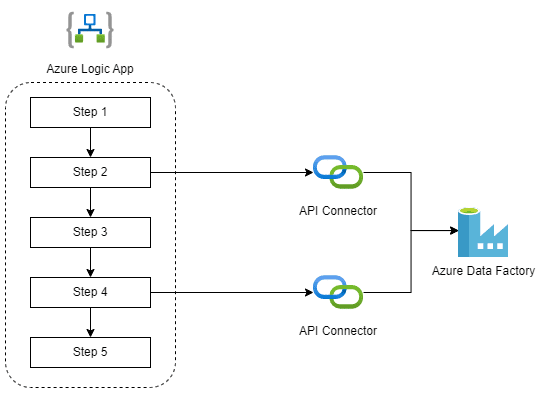
Beware! Having diagnostics disabled in the Azure Logic App, there was nowhere to be seen, that the API connector was being choked. One can say that it was a lucky try. It would be interesting to check the original scenario again, with diagnostics ON, just to see if the Logic App complains somehow!
Disclaimer 1: URLs last checked 2022-10-15. Drop me a line if you find a broken link please.
Disclaimer 2: It’s never my intention to create a parallel wiki, I try to write my own experiences and the way I see things, not copy official documention or Stack Overflow.
