TLDR: It’s a traffic router on steroids. Literally, it’s core purpose of existence is to delegate incoming requests to backend services. It comes in various tiers (Classic, Standard, Premium) with each tier having significantly more features than its lower. It is supposed to be the entrance to your web applications and it can do a number of things to drastically increase your application’s performance, such as acting as a CDN (Content Delivery Network). It can also secure your backends using WAF (Web Application Firewall). But as always, you get what you pay for!
What’s so cool with it?
Except from a request router, it’s Azure’s take on CDN and it is what you should use if you wish to route traffic coming from all over the globe. It is fully integrated with the Azure Web Application Firewall which can amongst others, protect your web app from DDOS-attacks. On top of that, using Health Probes (a heartbeat-like feature which indicates whether a service runs smoothly or is faulty), Azure Front Door routes traffic to up & running instances, ensuring up-time!
How it differs from Azure Load Balancer, Azure Traffic Manager, and Application Gateway, is thoroughly presented but I will only paste a reference image.
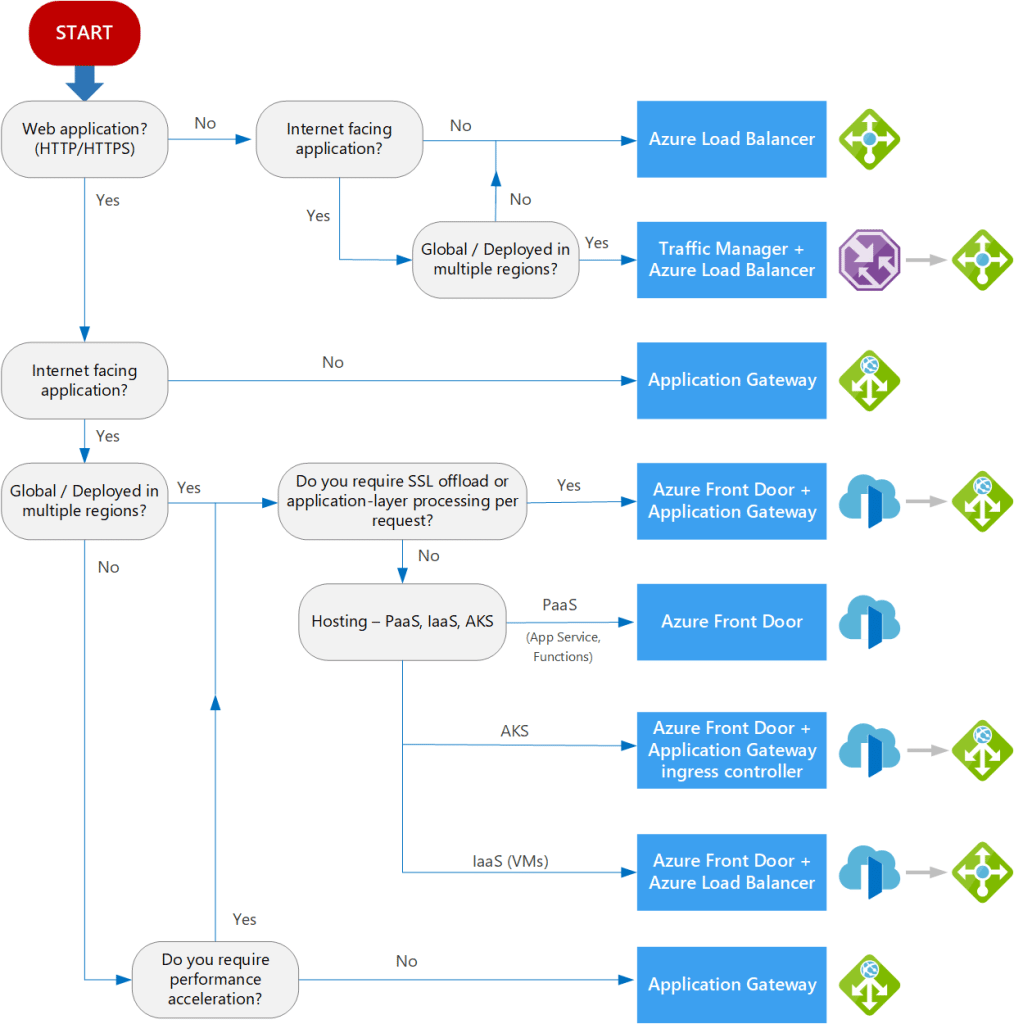
If I have to pick one feature, it would be that it comes fully integrated with most Azure components.
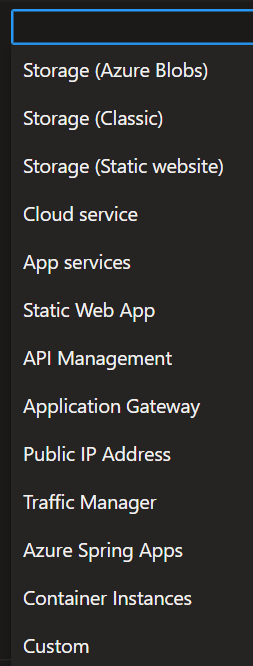
You can put it in front of everything! The last option, “Custom” can be used to put in front of applications that aren’t even hosted in Azure.
What’s the catch?
In my humble opinion, the $35/month for the standard tier (the one that offers the CDN functionality) is a bit too much. There are cheaper CDN-options on the market, so if you only need a simple CDN for your web app, then Front-Door is an overkill.
Verdict
It’s a fantastic tool, but only if you need most of what it offers. So if you:
- run a web application with international audience.
- wish to serve different content to different routes.
- need CDN functionality.
- cover your security needs with Azure WAF.
Then Azure Front Door is a no-brainer!
