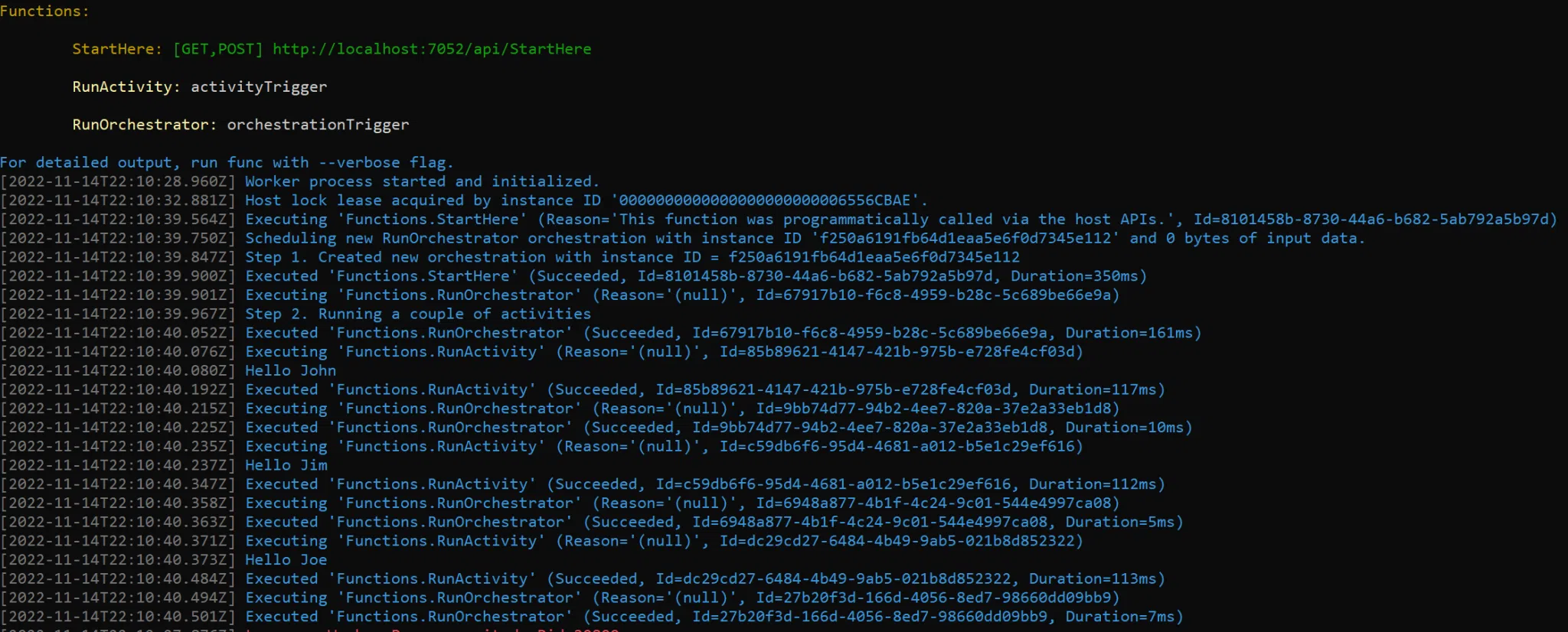I’ll skip the shenanigans. If you’re reading this, then you’ve probably already been through Stackoverflow, official documentation, and all other classical sources. Let’s cut to the chase and dive into these magnificent beasts, the Azure Durable Functions.
Do you really know what Durable Functions do?
If you think they are exactly like common Azure Functions but run longer, then you’re mistaken. A durable function will run like a classic function until it meets an “await” statement (triggering an Activity function). Then it will save its state and go to sleep until the response arrives. This is good because we don’t pay for the function while it sleeps. When the response arrives, the durable function wakes up and starts over. Yes, it starts over, running again from the beginning, but it remembers the state of all variables and won’t change it. Be careful—your code must always be deterministic, as it will be executed repeatedly.
Hint: Logging in Durable Functions
Of course, you want to write log messages. But if you do, the same log messages will appear repeatedly because the Durable Function is re-executed. Use the CreateReplaySafeLogger command to prevent flooding your app insights with duplicate messages:
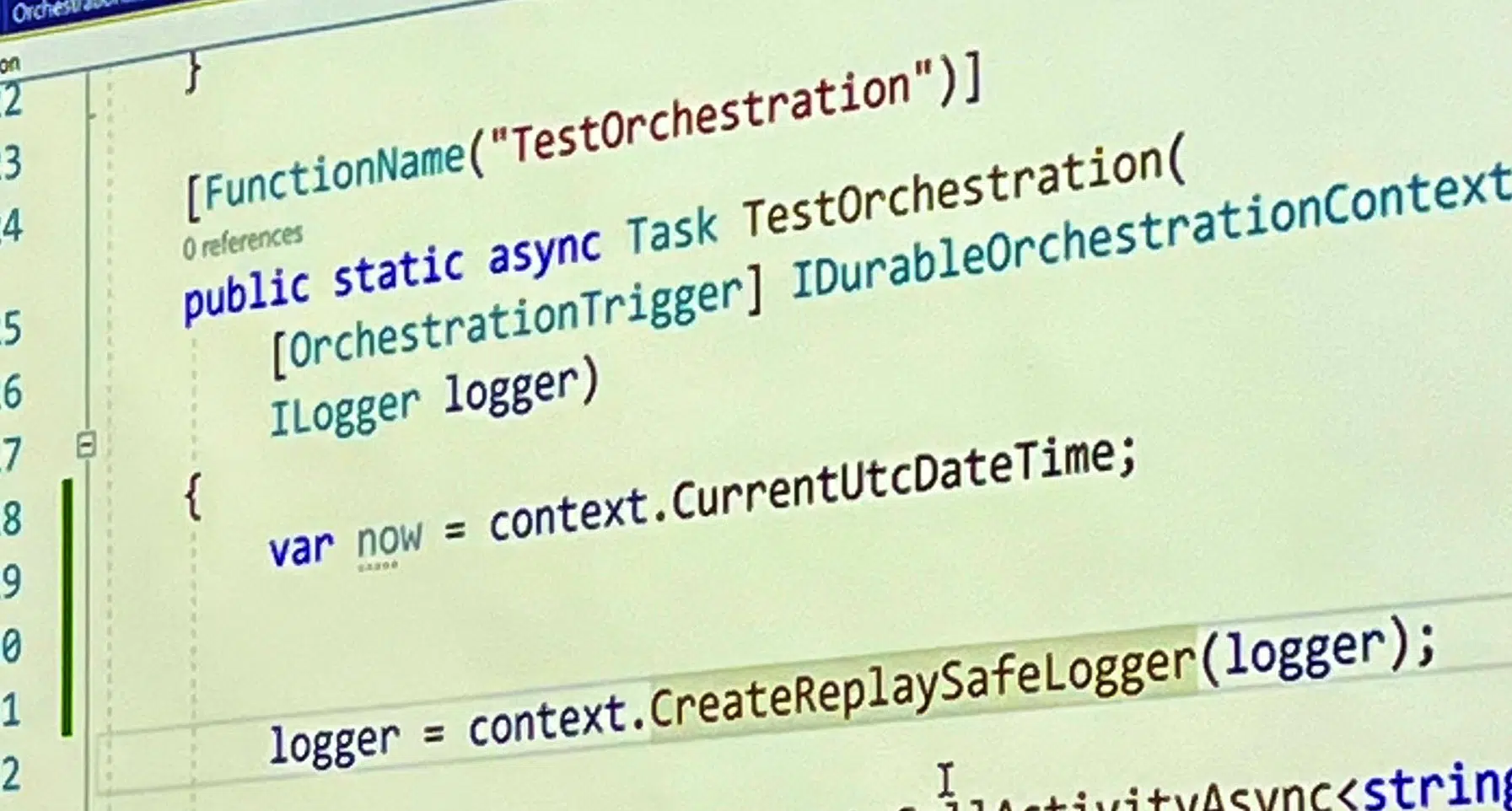
Courtesy of Joonas Westlin!
The Durable Function doesn’t start with the Orchestration Function
This is why your HTTP Trigger didn’t work. You don’t start there—you start with the client function! There are four types of functions, distinguished by triggers and bindings (e.g., [OrchestrationTrigger], [ActivityTrigger], etc.). Instead of copying from the official documentation, here’s some code, which is available on GitHub:
|
|
Instead of calling the Orchestrator function (which you can’t directly), you start by triggering the DurableClient, which then invokes the orchestration: