TLDR
It’s a traffic router on steroids. Literally, its core purpose is to delegate incoming requests to backend services. Azure Front Door comes in various tiers (Classic, Standard, Premium), each offering more features than the previous. It acts as the entrance to your web applications and can significantly enhance performance by functioning as a CDN (Content Delivery Network). Additionally, it secures your backends using WAF (Web Application Firewall). However, as always, you get what you pay for!
What’s so cool with it?
Azure Front Door is not just a request router; it’s Azure’s take on a CDN. It’s ideal for routing traffic from all over the globe. Fully integrated with the Azure Web Application Firewall, it protects your web app from DDOS attacks. Using Health Probes (a heartbeat-like feature that checks service health), it ensures uptime by routing traffic to healthy instances.
How it differs from Azure Load Balancer, Azure Traffic Manager, and Application Gateway is thoroughly presented, but here’s a reference image:
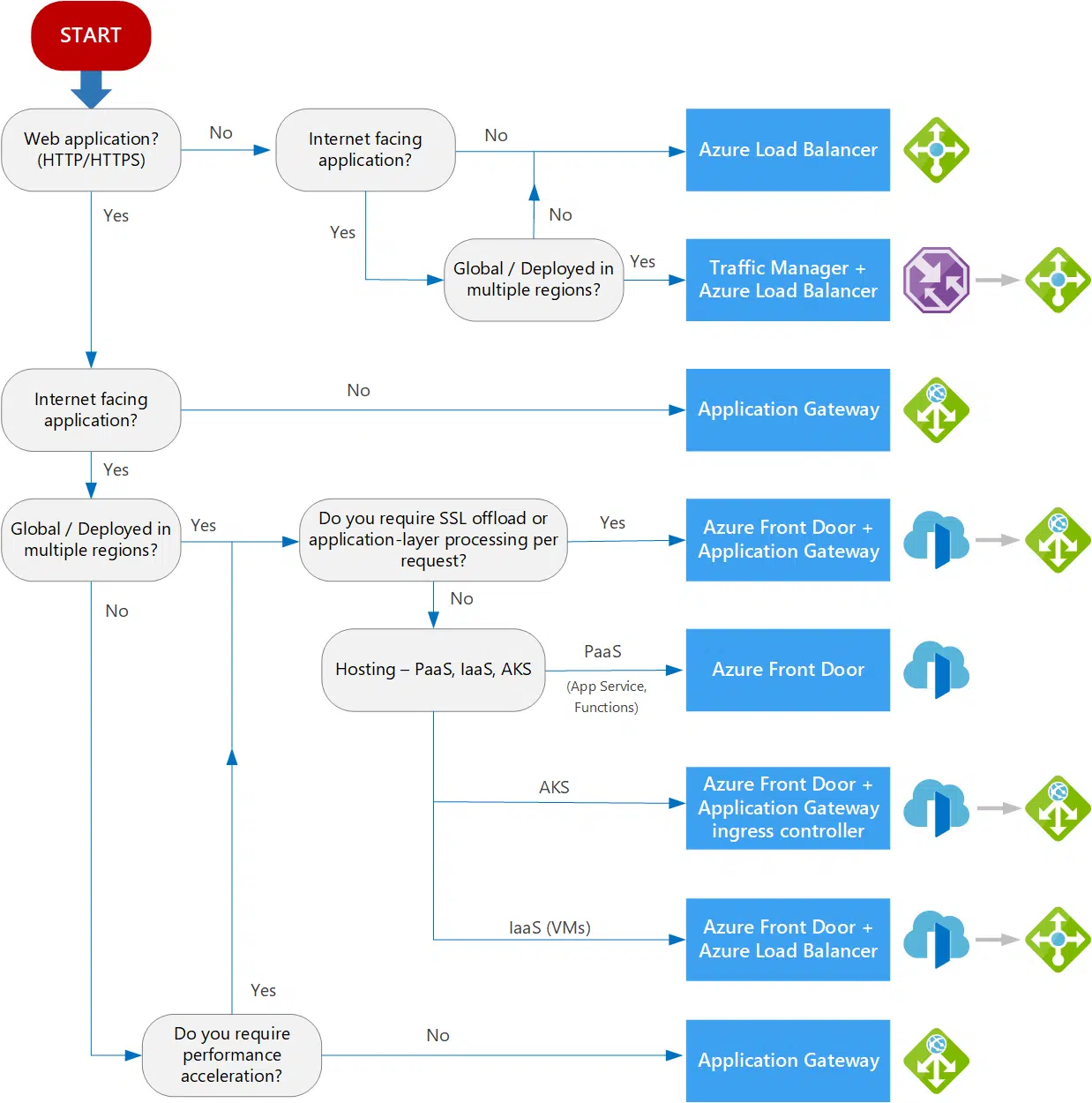
Key Feature
Azure Front Door is fully integrated with most Azure components, making it a versatile solution. It can even be placed in front of applications not hosted in Azure, as shown below:
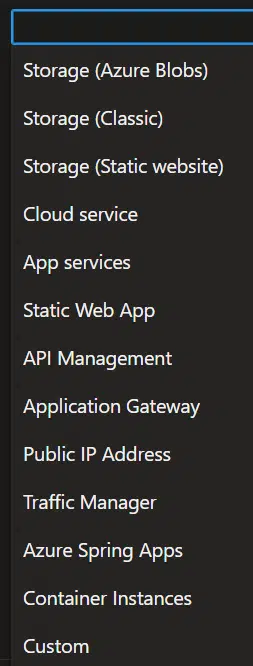
What’s the catch?
The $35/month cost for the Standard tier (which includes CDN functionality) might be steep for some. If you only need a simple CDN, there are cheaper alternatives, and Front Door might be overkill.
Verdict
Azure Front Door is a fantastic tool if you need most of its features. It’s a no-brainer if you:
- Run a web application with an international audience.
- Serve different content to different routes.
- Need CDN functionality.
- Cover your security needs with Azure WAF.
Otherwise, consider your requirements carefully before committing.
